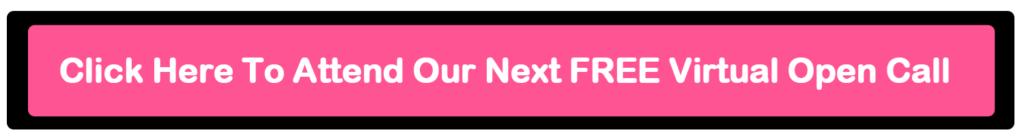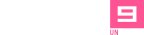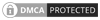Snapping Professional Shots with Your Smartphone
Snapping Professional Shots with Your Smartphone
Are you looking to take your smartphone photography to the next level? If so, you’ve come to the right place. In this blog post, we’ll teach you how to take professional-quality shots with your smartphone. So whether you’re a budding photographer or just looking for a new way to capture memories, keep reading!
Shoot in landscape mode for a wider perspective
One of the best tips for snapping professional-looking shots is to switch your phone’s camera from portrait to landscape mode. This will give you a wider view of your scene and allow you to capture more detail. It also helps create a better sense of depth.
Landscape mode is also great for taking pictures of scenery, groups or larger objects.
Look for interesting angles
Experimenting with different angles can add interest and drama to your photos. Try shooting from above or below, or even getting down on the ground and shooting up at your subject.
Another way to get creative with angles is by using diagonals – look for lines that lead the eye into the frame and use them as compositional elements in your photo.
Get close to your subject for a more detailed shot
This will help you capture the small details that can often be missed when shooting from further away. You’ll also be able to create more impact in your photos by focusing on the subject’s facial expressions or other unique features.
Use natural light whenever possible
Natural light can really bring out the best in your photos. Try avoiding flash photography and look for even, diffused lighting instead. Soak up some sunshine or opt for an overcast day to avoid harsh shadows.
You may also want to experiment with backlighting – this is when you place the light source behind your subject to create a beautiful halo effect.
Finally, don’t forget that practice makes perfect! Keep experimenting and have fun snapping away with
Zoom in or out to get the perfect shot
In addition to changing angles, you can also use the zoom function on your smartphone camera to get different perspectives. Zoom in for closer shots and zoom out for wider shots – this will help you capture a variety of points of view.
Be sure to find the sweet spot when zooming in or out – too much zooming either way can cause blurriness and loss of detail in your photos.
Edit your photos for even better results
Once you’ve taken your shot, don’t forget to apply some basic edits. A few tweaks here and there can really make a big difference! You may want to adjust brightness, contrast, saturation and color temperature to add more depth or vibrancy.
No need to go overboard with photo editing – just a few simple adjustments can make all the difference.
If you’re looking to take your smartphone photography up a notch, follow these tips and you’ll be snapping like a pro in no time. Have fun experimenting with the different settings on your phone and see what works best for the type of photos you want to take. And most importantly, keep shooting! With practice you’ll be able to capture stunning images that will wow your friends and family. So get out there and start snapping!
To learn more tips and tricks for actors and models, feel free to sign up for our next FREE Online Workshop. On this free Online Workshop, you will learn about the recent changes in the modeling and acting industries that are opening the doors for more job opportunities. You will also learn cutting-edge ways to have good-paying modeling and acting jobs in your local area, flood into your email inbox on a regular basis. You will learn what to do to land these jobs from the comfort of your own home. Click below to register now!