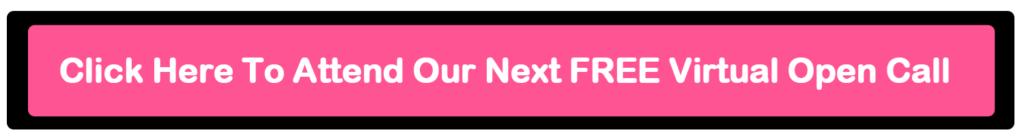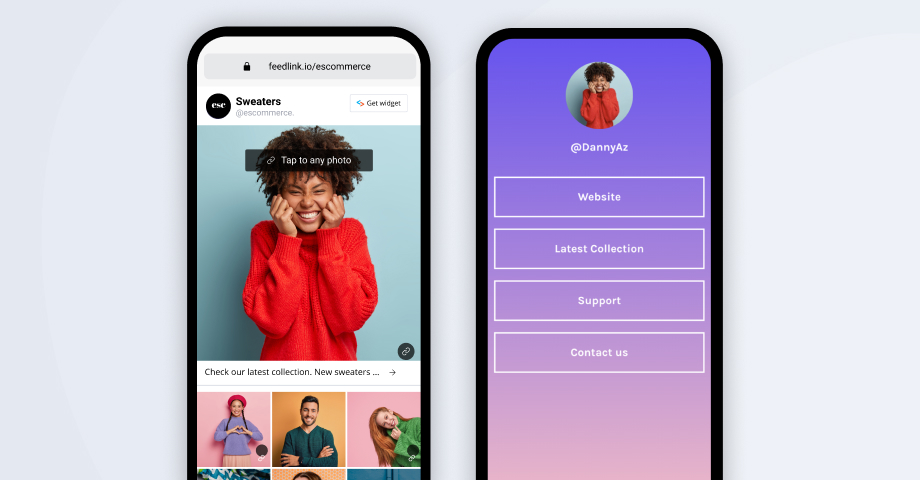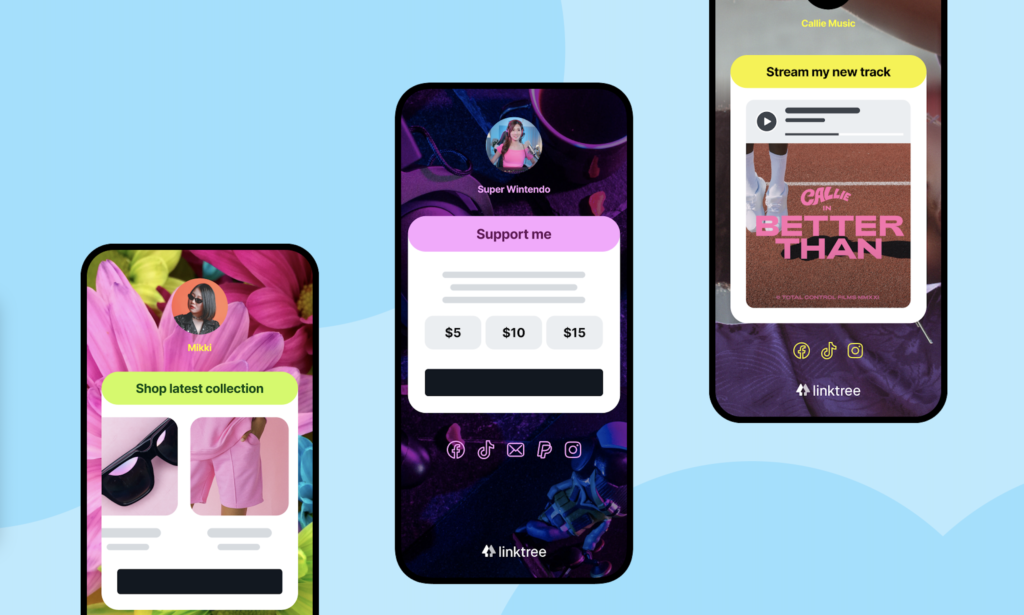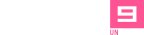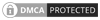Link Tree: Why You Should Get One for Your Social Media
Link Tree: Why You Should Get One for Your Social Media
There’s no question that social media is a powerful tool for marketing. But with so many social networks to choose from, it can be difficult to know where to start. A link tree can make things much simpler. It’s a visual representation of your social media activity, and it makes it easy to see which posts are getting the most traction. Plus, it helps you track how well your content is performing over time. If you’re not using a link tree yet, you should definitely consider adding one to your social media arsenal!
What a link tree is and how it works
A link tree is a single page that contains links to all of your social media profiles. It’s a great way to increase your visibility and make it easy for people to find your content. Plus, it can help you track which posts are getting the most engagement. Here’s how it works:
When you create a new post, you add a link to it on your link tree. People who see your post can then click through to your link tree and choose which social media platform they want to view it on. You can also use your link tree to promote other content, such as blog posts or landing pages.
Why you should get one for your social media
There are several reasons why you should get a link tree for your social media.
First, it’s a great way to increase your visibility. When you add new content to your link tree, people who see it will be able to click through and view it on any social media platform they want. This can help you reach a wider audience and get more engagement on your content.
Second, a link tree can help you track which posts are getting the most engagement. By looking at your link tree, you can see which posts are being clicked on the most and adjust your content accordingly. This is a great way to ensure that your content is always relevant and engaging.
Third, a link tree makes it easy to promote other content. If you have a blog post or landing page that you want to promote, you can add it to your link tree. This makes it easy for people to find and view your content, which can lead to more traffic and conversions.
Tips for using a link tree effectively
Here are some tips for using a link tree effectively:
1. Use an attractive design: People will be more likely to click on your link tree if it’s visually appealing. Use colors and images that match your brand and make sure the layout is easy to understand.
2. Add links to your most popular content: Make sure your link tree includes links to your most popular content. This will ensure that people who see your link tree will be able to find the content they’re looking for.
3. Use keywords: When you add links to your link tree, use keywords that describe the content. This will help people find your content when they’re searching for it.
4. Promote your link tree: Make sure your link tree is easy to find by promoting it on your website and social media profiles. You can also add a link to it in your email signature.
5. Use analytics: Use analytics to track how well your link tree is performing. This will help you see which content is getting the most engagement and make necessary changes.
Creating a link tree is a great way to increase your visibility and track your content’s performance. By following these tips, you can ensure that your link tree is effective and helps you reach your goals.
To learn more tips and tricks for actors and models, feel free to sign up for our next FREE Online Workshop. On this free Online Workshop, you will learn about the recent changes in the modeling and acting industries that are opening the doors for more job opportunities. You will also learn cutting-edge ways to have good-paying modeling and acting jobs in your local area, flood into your email inbox on a regular basis. You will learn what to do to land these jobs from the comfort of your own home. Click below to register now!