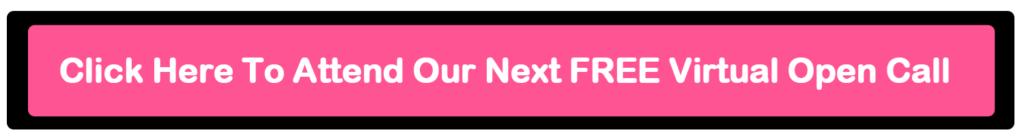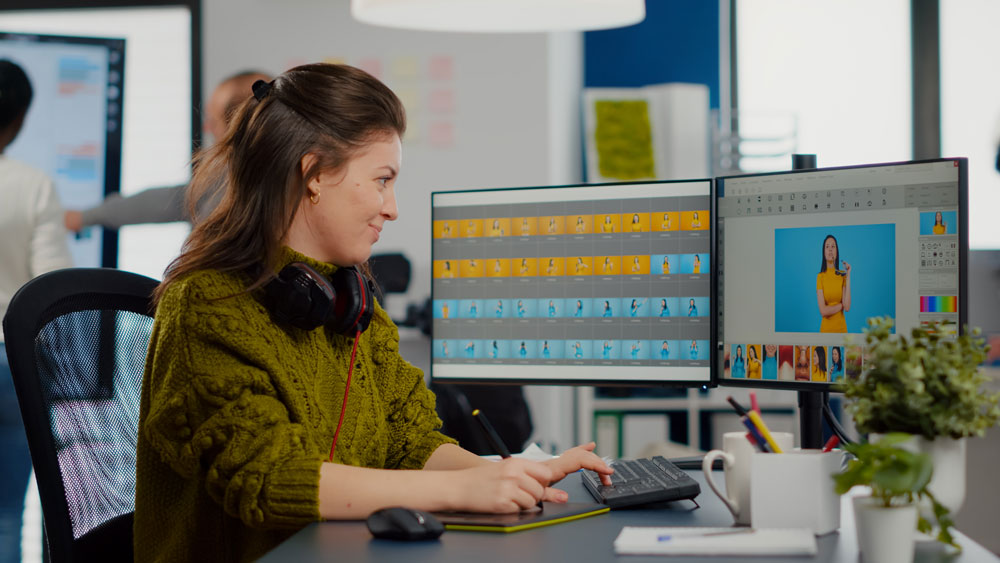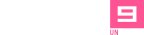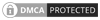Top 5 Photo Editing Tools for Perfecting Your Pics
AUDIO VERSION
When it comes to creating content for clients to review, you’ll want to make sure your marketing materials are far from subpar. In fact, you’ll need to upload photos that pop and those that you can easily print knowing the quality is going to remain the same. If you’re doing your own photo editing, you’re probably on the search for a tool that offers the best at-home options. Tools that will allow you to quickly and easily get your package ready so you can start submitting to available projects. Here are a few to check out.
Here is the first photo editing tool.
Pixlr. While you can upgrade your account and be charged a fee for the most options, Pixlr offers a ton of photo editing options for free. Besides the standard crop and color enhancing selections, you can also eliminate blemishes, utilize overlays and templates, create photo collages, and do a vast amount of design all within an easy-to-navigate portal. You can even grab and paste certain areas of an image to another spot in order to even out skin tone, add more hair, even out placement of background objects, or make other more advanced adjustments without the extra cost.
Here is the second photo editing tool.
Photo Editor by Axiem Systems. This photo editing tool also has free and upgraded options. The no-fee version is similar to Pixlr – just a bit more basic. You can crop, color change, rotate, and remove blemishes. You can also whiten areas with unwanted shadows and create collages. The app is best for quick touch ups if you’re on a tight budget.
Here is the third photo editing tool.
VSCO. This one has been consistently ranked as the best Instagram photo editing app. It allows users to easily adjust exposure settings and is best for outdoor images. You can use a basic version for free or pay a nominal annual rate to gain access to 200 exclusive preset filters as well as other must-have tools, like montages and border creation. VSCO is usually the number one go-to amongst social media gurus.
Here is the fourth photo editing tool.
Snapseed. Snapseed is a photo editing Instagram app that allows for free edits to your favorite images. This is a Google-owned, simple, and versatile app that includes preset filters, auto image adjustment, and other basic features such as cropping, adding contrast, brightness, ambiance, warmth, and shadows.
Here is the fifth photo editing tool.
Instasize. The name is reminiscent of Instagram for a reason. Instasize allows users to choose from 80 filters and adjust the intensity simply by tapping on the selection. Its multi-layer function allows for more in-depth photo editing, and it comes equipped with must-have adjustment options such as sharpness, brightness, saturation, tint, warmth, highlights, and shadows. This option will ensure your images turn out exactly the way you envision them every time.
Whether you’re looking for a simple, one-time fix, or you have some major overhauling to do to more than one image, these simple and affordable tools will get the job done. Download your favorite(s) in advance so you can edit along the way and upload as you go.
To learn more Tips for the Top 5 Photo Editing Tools for Perfecting Your Pics, feel free to sign up for our next FREE Online Workshop. On this free Online Workshop, you will learn about the recent changes in the modeling and acting industries that is opening the doors for more job opportunities. You will also learn cutting-edge ways to have good paying modeling and acting jobs in your local area, flood into your email inbox on a regular basis. You will learn what to do to land these jobs from the comfort of your own home. Click below to register now!