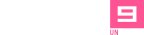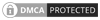Snapping Professional Shots with Your Smartphone
==> Click Here To Attend Our Next FREE Virtual Open Call <==
AUDIO VERSION
It’s not ideal, but if you’re in a crunch and you need some shots on the spot, you can take professional photos with smartphones. Of course, you will want to make sure you follow a few steps to ensure they come out as best as they can, and luckily, because there are apps for just about anything nowadays, there’s a few shortcuts you can download to help.
It’s important to remember, while you can take professional photos with smartphones, not all images will appear professional the second you snap one, so you’ll have to work on adjusting after the fact. Select an app meant for capturing a professional shot in hi-def, then edit immediately. Some apps are better than others and you will probably quickly pick up on this as you are scouring the app store for the right one. An editor should allow you to fade or eliminate the background, which makes focusing on your face all that much easier. This is called adjusting the depth-of-field and some recent released smart phones comes with a portrait feature, giving the device the ability to do this. You should also be able to remove any blemishes and adjust imperfections.

The grid option is key for good framing, another aesthetic that will help to give your smartphone photos a professional look and feel. It allows an amateur photographer to follow the rule of thirds which is important for centering or off centering the shot just right. Turn off your flash and find the best natural lighting source you can before you proceed. Then, tap to focus on your face on the screen, this will assure that your face is sharp in focus. Take a few practice snaps until you are satisfied with your features are being highlighted just right. One way to test if you face is in sharp focus is to pitch to zoom close on your eyes and see if you can see the details in your eye lashes. If you can, then that photo is definitely in focus.
Always switch to ‘burst’ mode for action shots, so they do not turn out all-too blurry. Have someone hold your device while you do your thing, holding down the button until you are done. This must be done with very steady-hand and without movement. The burst of images will be saved to your camera for your review. When it comes to action-oriented sports images and the like, the ability to take professional photos with smartphones is convenient because you can do so as you compete at various events.

Use your phone’s built-in editing software to make any last-minute minor adjustments, such as brightening the image or adding some color. When you take professional photos with smartphones, however, you will want to keep things simple. Playing around with most background enhancements will likely equate to overkill, making you look unnatural.
You may want to purchase an extra SD Card for media storage, if you plan to use your device for professional photography. Otherwise, it may fill up quickly and leave you in the impossible position of selecting only the very best to keep in your gallery. Above all, remember – if you can, schedule an appointment with a professional photographer. But, if you must, you can take professional photos with smartphones.
To learn more about how to take professional photos with your smart phone, feel free to sign up for our next FREE Virtual Open Call. On this free Virtual Open Call, you will learn about the recent changes in the modeling and acting industries that is opening the doors for more job opportunities. You will learn cutting-edge ways to gain access to a steady stream of high paying modeling and acting jobs in your local area. You will also learn how to receive continued online training workshops that will prepare you for that big audition or casting call. Click the link below to Register Now!

==> Click Here To Attend Our Next FREE Virtual Open Call <==