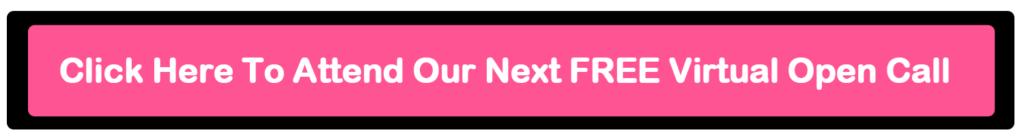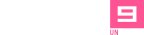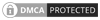5 Tips to Avoid Over Filtering Your Photos
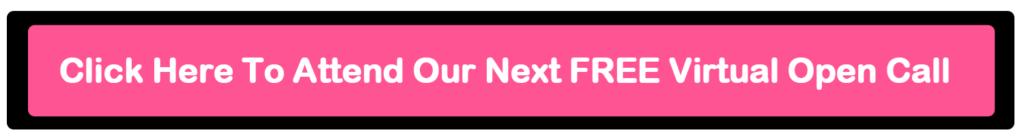
AUDIO VERSION
It’s important to consider how not to over filter your photos when you’re editing them to post online. There are a ton of tools you can use to make your photos stand out, but there are also many ways in which you can over filter – and there’s a fine line between adding and reducing quality.
In thinking of how not to over filter your photos, it’s best to avoid editing on a small screen. It can be difficult to determine how the final product actually looks when you’re adjusting it in a tiny window. Oftentimes, when you upload the photos into a larger space, it looks completely different. You’re much better off uploading any images you’d like to use in your marketing materials to a larger screen on which you can easily see your editing skills at work.
Another tip for how not to over filter your photos is to ensure the device you’re editing with has a clean screen free from cracks and debris. Editing from a dirty screen can give you a false picture of the final product. You may think the photo needs to be brightened more than it actually does because the screen is dirty or has blemishes that aren’t truly part of the image. Always make sure you swipe the screen clean before editing. Also, a good rule of thumb is to avoid applying a setting that makes the image look “fake.” If the colors are so bright that they actually distract from the purpose of the photo, drawing attention to the intensity rather than the image itself, the image is over filtered. It’s also important that the filters applied don’t distract from what’s happening in the photo, in general.
You’ll also want to avoid using monotone photos unnecessarily. These tend to take away from the quality of the image and make your features blend into the background of the page instead of standing out. If you’re adding the photo to a webpage that also includes text, a black and white image will blend right in. In thinking of how not to over filter your photos, over-blending will prevent the viewer from noticing your true features, such as your hair and eye color, skin tone, and other must-see elements.
Speaking of ways how not to over filter your photos avoid selecting a blanket color that doesn’t make much sense, such as purple, blue or green, etc. While sometimes these colors can be symbolic and are fine to post on social media, the same purpose shouldn’t be applied to your marketing materials. You’ll want to keep these images as real and as professional as possible.
Casting directors and agents who are viewing your media will want to see the same person when you get called in that they did online, and your efforts will all be for not if you look drastically different than who you’re trying to portray on the web. When you’re thinking about how not to over filter your photos, take a final peek before sending and double-check that your pic looks like you!
To learn more tips on how to edit your photos online, feel free to sign up for our next FREE Virtual Open Call. On this free Virtual Open Call, you will learn about the recent changes in the modeling and acting industries that is opening the doors for more job opportunities. You will learn cutting-edge ways to gain access to a steady stream of high paying modeling and acting jobs in your local area. You will also learn how to receive continued online training workshops that will prepare you for that big audition or casting call. Click the link below to Register Now!